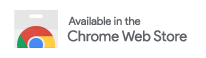Getting Started
This guide outlines how to get started with using Kaagzi for practicing mock trading to sharpen your stock-market trading skills.
Prerequisites
You need to have an account with any one of the supported brokers. Kaagzi supports Angel One, Upstox and Zerodha brokers. In order to practice trading by entering mock trades using real-time live market data, after signing into Kaagzi, you also need to sign into any one of the supported brokers. If you do not yet have an account with any of the mentioned brokers, you can use below links to open an account right away. It's free and straightforward.
Choose any of the following brokers
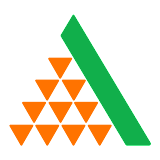 Open account with Angel One
Open account with Angel One Open account with Upstox
Open account with Upstox Open account with 5paisa
Open account with 5paisa Open account with Zerodha
Open account with ZerodhaKaagzi Web App
Kaagzi app can also be used by directly accessing it via Kaagzi website without having to install it.
Although, for a seamless experience, it is recommended to install either the browser extension on desktop or add the app to your homescreen on your mobile device as mentioned further in this guide.
Installing on mobile device
Kaagzi app can also be added to the homescreen of your device for quick launching, instead of having to visit the website in a web browser each time you intend to use the app.
If you do not have the Kaagzi app added to your homescreen yet, you shall see a prompt suggesting you to install the Kaagzi app when you first visit the website. Kaagzi installs as a Progressive Web App (PWA).
Installing the browser extension
Kaagzi is available as a browser extension for chrome web browser and can be installed from the Chrome webstore
Signing into Kaagzi
In order for you to use Kaagzi app, you shall need to sign into Kaagzi. You can use your Google account to sign into Kaagzi.
Activate Plan
In order to practice entering mock trade positions, you shall need to have a active plan. Check out the plans and pricing available for Kaagzi.
You shall be able to activate a plan once you login to Kaagzi.